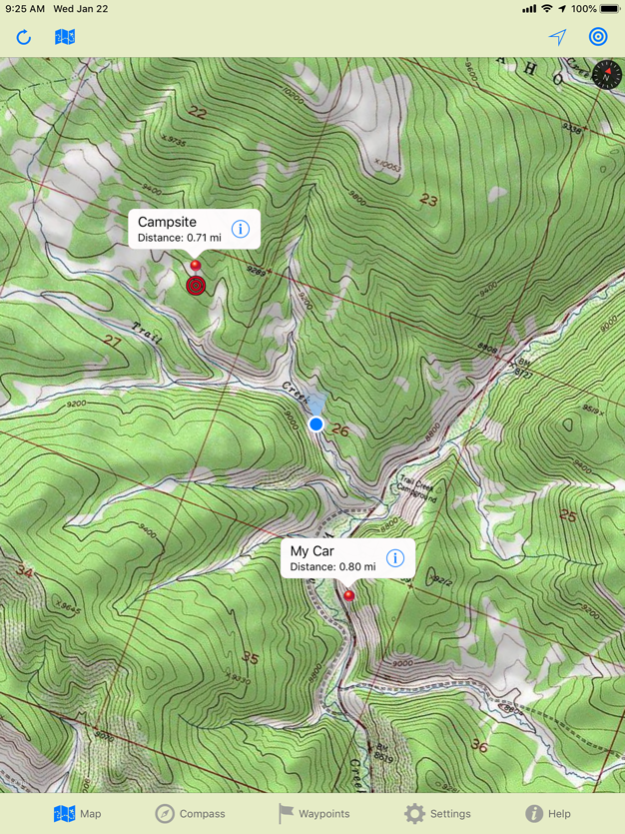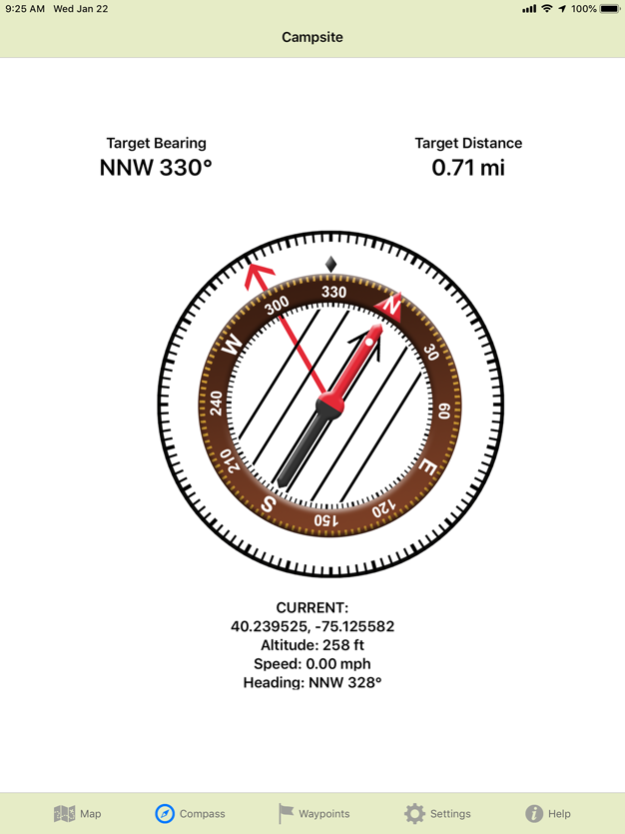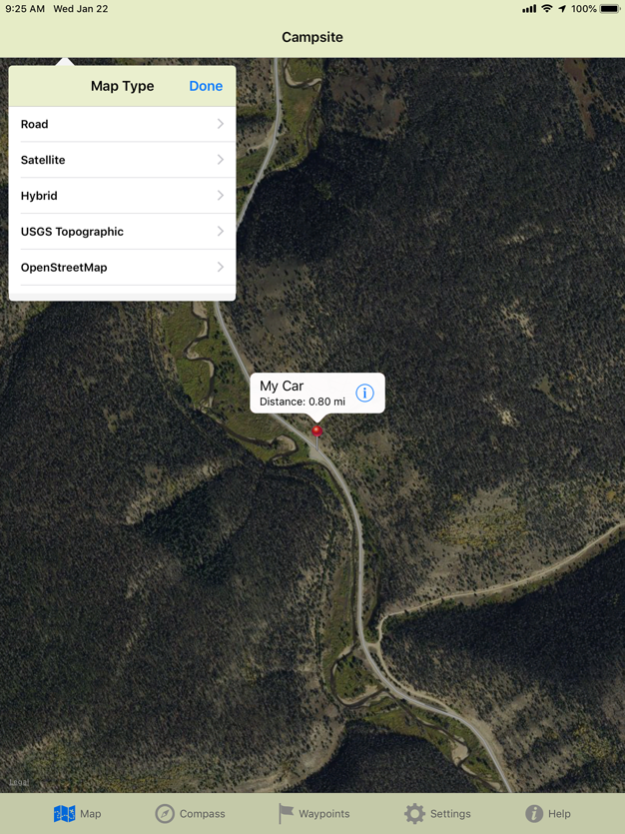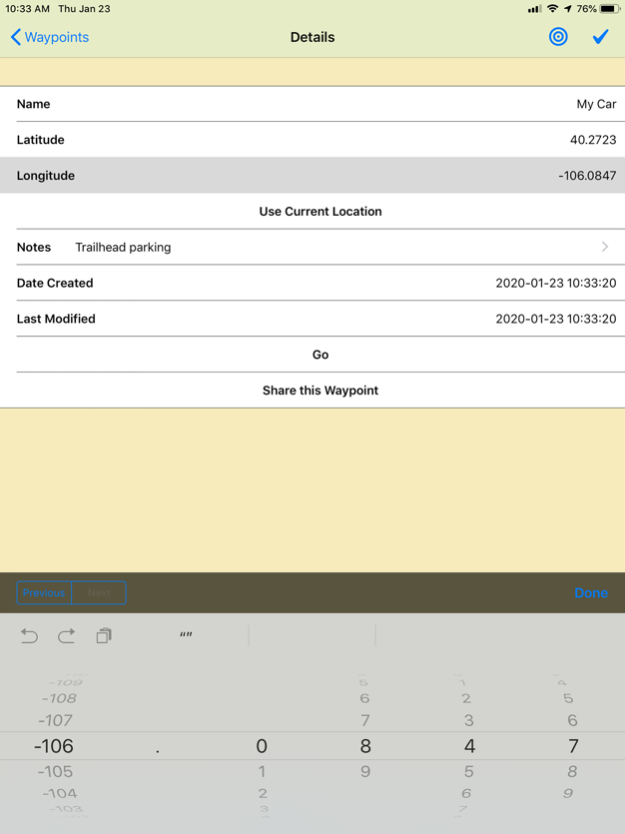GPS Topo USA 1.31
Continue to app
Paid Version
Publisher Description
Complete US topographic maps with GPS and custom waypoints that all work without cellular service. No subscriptions! No advertising! No in-app purchases!
GPS Topo USA turns your iPhone or iPad into a fully functional GPS. It features seamless 1:24,000 scale, USGS topographic maps that store locally for offline use.
Waypoints allow you to create, store, annotate and display your own custom destinations on the map. Use waypoints to store tree stands, fishing spots, duck blinds, trail heads, or any other point of interest. Get turn-by-turn driving directions or use the app's built in field compass to guide you right to any waypoint. Store your vehicle's location so you can return from the wild's with confidence.
Each waypoint features a "GO" button for turn-by-turn driving directions and a "Target" button for compass navigation. Simply follow the direction of travel arrow on your compass and let you're guided to your targeted destination.
In addition to topographic maps, you can also choose and of Apple's Road Maps, Satellite Images, or Hybrid Maps while online and we've included a road map that stores locally for offline use from the OpenStreetMap project.
For your safety, GPS Topo USA is intended only as a reference and should not be used as your sole means of navigation.
Note: WiFi only iPads may not include a GPS receiver which is required for navigation in the field.
Apr 4, 2020
Version 1.31
Fixes bug where some topographic map tiles were missing at closest zoom level
About GPS Topo USA
GPS Topo USA is a paid app for iOS published in the Health & Nutrition list of apps, part of Home & Hobby.
The company that develops GPS Topo USA is Red Sky Engineering, LLC. The latest version released by its developer is 1.31.
To install GPS Topo USA on your iOS device, just click the green Continue To App button above to start the installation process. The app is listed on our website since 2020-04-04 and was downloaded 7 times. We have already checked if the download link is safe, however for your own protection we recommend that you scan the downloaded app with your antivirus. Your antivirus may detect the GPS Topo USA as malware if the download link is broken.
How to install GPS Topo USA on your iOS device:
- Click on the Continue To App button on our website. This will redirect you to the App Store.
- Once the GPS Topo USA is shown in the iTunes listing of your iOS device, you can start its download and installation. Tap on the GET button to the right of the app to start downloading it.
- If you are not logged-in the iOS appstore app, you'll be prompted for your your Apple ID and/or password.
- After GPS Topo USA is downloaded, you'll see an INSTALL button to the right. Tap on it to start the actual installation of the iOS app.
- Once installation is finished you can tap on the OPEN button to start it. Its icon will also be added to your device home screen.